Guardian Internet Security: Protecting Your Digital World
In today’s hyper-connected world, safeguarding your online presence is essential. Meet Guardian Internet Security – your trusted ally in the fight against cyber threats. With a suite of advanced features and cutting-edge technology, Guardian Internet Security offers comprehensive protection for individuals and businesses alike.
Advanced Threat Detection:
Guardian Internet Security employs state-of-the-art threat detection algorithms to identify and neutralize a wide range of online threats, including viruses, malware, spyware, ransomware, and phishing attacks. With real-time scanning and proactive defense mechanisms, rest assured that your digital assets are shielded from harm.
Robust Firewall Protection:
Our firewall protection ensures that unauthorized access to your network is blocked, keeping your sensitive data safe from prying eyes. Whether you’re browsing the web, sending emails, or conducting online transactions, our firewall acts as a sturdy barrier against cyber intruders.
Secure Web Browsing:
Enjoy peace of mind while surfing the web with Guardian Internet Security’s secure browsing features. Our web protection tools block malicious websites, warn you of potential threats, and safeguard your online privacy. Browse with confidence, knowing that your personal information is protected every step of the way.
Comprehensive Malware Defense:
Malware poses a significant threat to your devices and data. Guardian Internet Security offers comprehensive malware protection to keep your devices running smoothly. From traditional viruses to sophisticated zero-day attacks, our malware defense system has you covered.
Email Security:
Email is a common vector for cyber attacks, making robust email security essential. Guardian Internet Security includes advanced email scanning capabilities to detect and block malicious attachments, phishing attempts, and spam messages. Keep your inbox clean and your communications secure with Guardian.
Identity Theft Prevention:
Identity theft can wreak havoc on your finances and personal life. Guardian Internet Security includes identity theft prevention features to safeguard your sensitive information. From credit card numbers to social security numbers, our security suite helps prevent unauthorized access and fraudulent activity.
Parental Controls:
Protect your children from inappropriate content and online dangers with Guardian Internet Security’s parental control features. Set custom filters, block specific websites, and monitor your children’s online activity to ensure a safe and healthy online experience.
Multi-Platform Compatibility:
Whether you’re using a PC, Mac, or mobile device, Guardian Internet Security offers seamless protection across all platforms. Our multi-platform compatibility ensures that you’re protected wherever you go, from desktop to mobile and beyond.
User-Friendly Interface:
Guardian Internet Security is designed with user experience in mind. Our intuitive interface makes it easy to set up, configure, and manage your security settings. With minimal hassle and maximum protection, staying safe online has never been easier.
Stay Ahead of the Threats with Guardian Internet Security
Don’t wait until it’s too late – protect yourself and your digital assets with Guardian Internet Security. With advanced features, comprehensive protection, and unparalleled support, Guardian is your partner in online security. Stay safe, stay secure, and stay one step ahead of the threats with Guardian Internet Security.
System requirements:
Windows 11:
- Processor: 1 gigahertz (GHz) or faster
- RAM: 4 gigabyte (GB)
Windows 10:
- Processor: 1 GHz or faster
- RAM: 1 GB for 32-bit or 2 GB for 64-bit
Windows 8.1 / Windows 8:
- Processor: 1 GHz or faster
- RAM: 1 GB for 32-bit or 2 GB for 64-bit
Windows 7 (Service Pack 1 and later):
- Processor: 1 GHz or faster
- RAM: 1 GB for 32-bit or 2 GB for 64-bit
- Make sure you have installed Microsoft patches KB4474419 and KB4490628 also.
How to Check for Installed Patches:
- Open Control Panel.
- Go to Windows Update.
- From the Windows Update page, click on ‘View Update History’.
Related
Guardian Internet Security
Guardian Internet Security key
Guardian Internet Security Price
Guardian Internet Security Online
 HelpDesk Number :- +918448441015
HelpDesk Number :- +918448441015
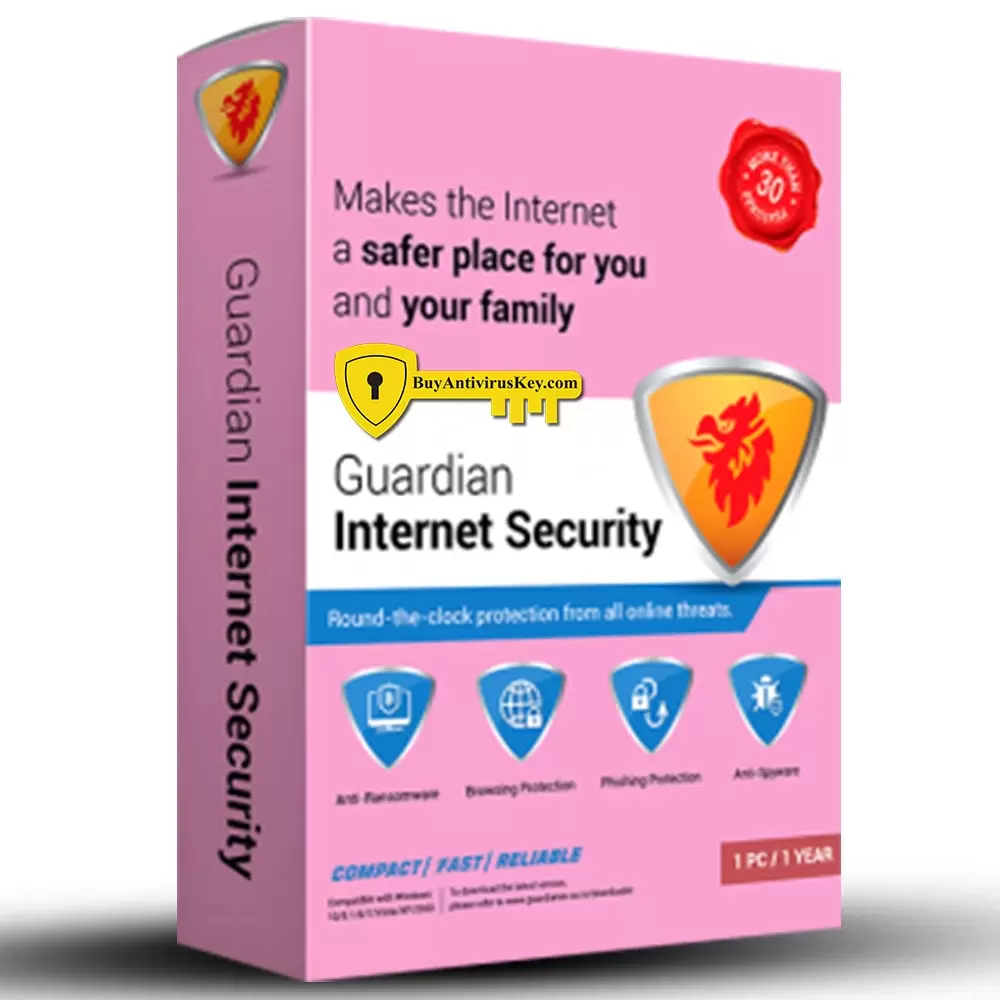





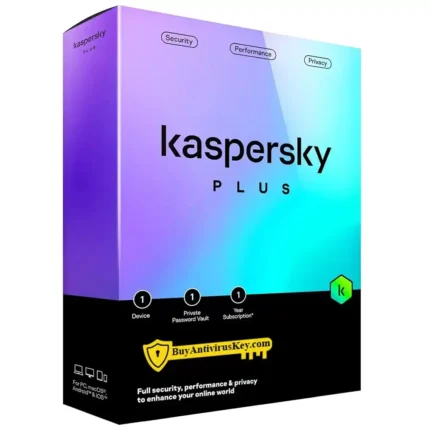














Reviews
There are no reviews yet.